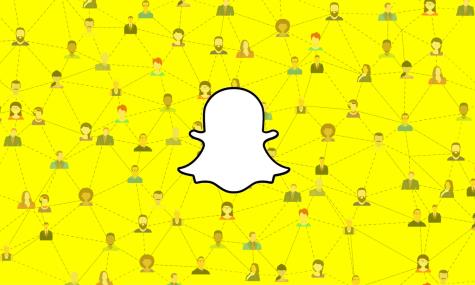Snapchat has become a popular social media platform for sharing photos and videos with friends and family. However, there may come a time when you decide to delete your account. Perhaps you’re taking a break from social media, or you’re concerned about privacy. Whatever your reason, this guide will walk you through the steps to permanently delete your Snapchat account.
Understanding the Consequences
Before you proceed, it’s important to understand that deleting your Snapchat account is a permanent decision. Once you delete your account, you will lose all of your data, including your photos, videos, messages, and friends list. You won’t be able to recover your account or data after deletion.
Method 1: Deleting Your Account Through the App
Launch the Snapchat app: On your device, launch the Snapchat app.
Tap on your profile icon: In the top left corner of the screen, tap on your Bitmoji icon.
Access settings: Tap on the gear icon in the top right corner to open the settings menu.
Find the “Account” section: Scroll down and tap on “Account.”
Select “Delete Account”: Under the “Account” section, you’ll find the option to “Delete Account.” Tap on it.
Confirm your decision: You’ll be prompted to confirm that you want to delete your account. Tap on “Delete” again to proceed.
Method 2: Deleting Your Account Through the Web
Go to the Snapchat website: Open a web browser and visit the Snapchat website at https://help.snapchat.com/hc/en-us/articles/7012328360596-How-do-I-deactivate-or-delete-my Snapchat-account?
Log in to your account: Enter your username or email address and password to log in.
Access account settings: Click on your Bitmoji icon in the top left corner and select “Settings.”
Find the “My Account” section: Scroll down and click on “My Account.”
Select “Delete Account”: Under the “My Account” section, you’ll find the option to “Delete Account.” Click on it.
Confirm your decision: You’ll be prompted to confirm that you want to delete your account. Click on “Delete” again to proceed.
Additional Tips
Back up your data: Before deleting your account, consider backing up any important photos, videos, or messages that you want to keep.
Check for pending friend requests: If you have any pending friend requests, you may want to accept or decline them before deleting your account.
Log out of all devices: Ensure that you’re logged out of Snapchat on all devices before deleting your account.
Conclusion
Deleting your Snapchat account is a simple process that can be completed in a few steps. However, it’s important to remember that it’s a permanent decision. Before deleting your account, make sure you’re ready to lose all of your data and that you’ve considered the consequences.
FAQs
- After deleting my Snapchat account, is it possible to get it back? No, once you delete your Snapchat account, it cannot be recovered.
- Will my friends be notified when I delete my account? No, your friends will not be notified when you delete your account.
- How long does it take to delete a Snapchat account? The process of deleting a Snapchat account is usually quick and can be completed within a few minutes.
- Can I delete my Snapchat account without deleting the app? Yes, you can delete your account without deleting the app. Simply follow the steps outlined above.
What happens to my Snapchat streaks when I delete my account? All of your Snapchat streaks will be lost when you delete your account.